
Having trouble on antenna reception? Check out our step-by-step guide to troubleshooting the issues before you call our tech support. Carefully document the steps you take. That way, if a tech support call becomes necessary, at least you'll have a good idea of what isn't causing the problem.
Issue #1. Don’t receive any channel or the reception is worse than expected after setting up the antenna.
The effectiveness of antenna depends on a few variables, such as correct cable connections, position where a clear path for reception is available, right type of antenna with suitable power level, geographic location, signal strength of TV networks, obstacles surrounding, the height at which the antenna will be installed, etc.
Step 1. Check the cable connection.
-
- Antop Outdoor Smart Boost Amplified Antenna Type
- 1.1 Attach the 40ft coaxial cable with waterproof cap end to connector in the antenna.1.2 Connect the other end of the 40ft coaxial cable to the power booster via ANT. IN input.1.3 Connect the TV output on the power booster to the ANTENNA/CABLE IN connector on the back of the TV or converter box with the 5ft coaxial cable.1.4 Connect the power adapter to the DC socket on the power booster and plug the power adapter into a wall outlet.1.5 The LED is on and green to indicate the status of antenna under working

-
- Antop Indoor Smart Boost Amplified Antenna Type
- 1.1 Connect the 10ft coaxial cable to the power booster via ANT. IN input.1.2 With the 5ft coaxial cable, connect the TV output on the power booster to the ANTENNA/CABLE IN connector on the back of the TV or converter box.1.3 Connect the power adapter to the DC socket on the power booster and plug the power adapter into a wall outlet.1.4 The LED is on and green to indicate the status of antenna under working.
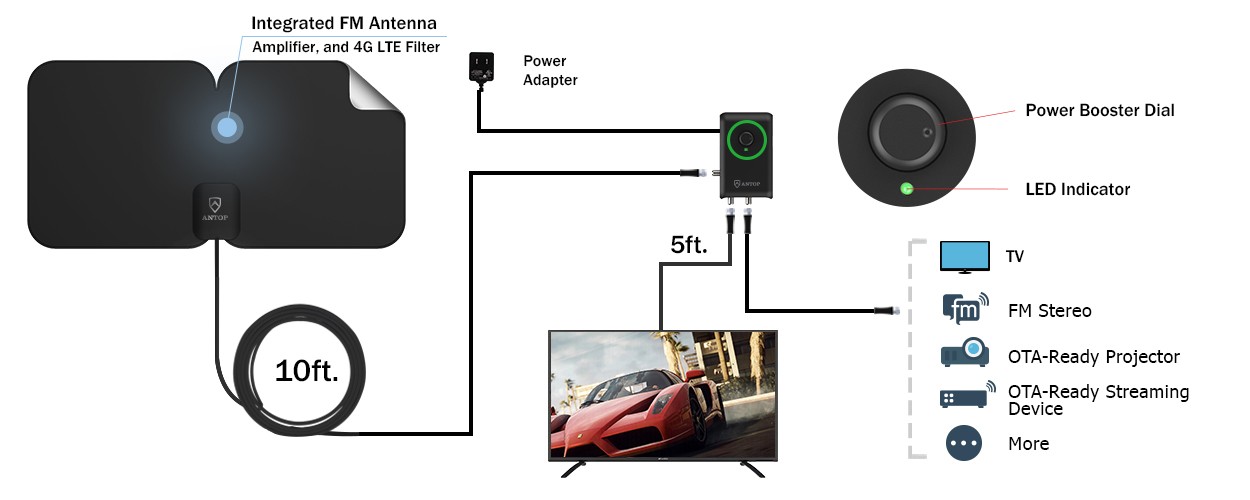
-
- Antop Outdoor Smartpass Amplified Antenna Type, applicable for Antop PRO-LINE series
- 1.1 Attach the coaxial cable with waterproof cap end to connector in the antenna.1.2 Attach the other end of the coaxial cable to the shorter end (0.3ft) of the power inserter.1.3 Attach the longer end (3ft) of the power inserter to the ANTENNA/CABLE IN connector on the back of the TV or converter box.1.4 Connect the power adapter to the DC socket in power inserter and plug the power adapter into a wall outlet.NOTE: The smartpass amplified antenna must be powered for function.
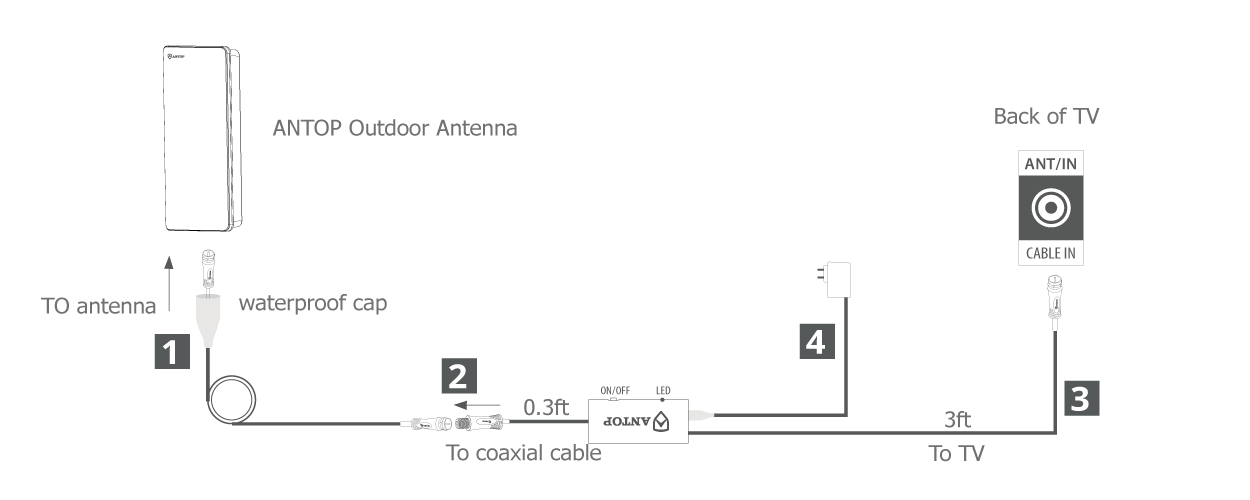
-
- Antop Indoor Smartpass Amplified Antenna Type
- 1.1 Connect the coaxial cable to the ANTENNA/CABLE IN connector on theback of the TV or converter box.1.2 Connect the power adapter to the DC socket in Smartpass Amplifier.1.3 Plug the power adapter into a wall outlet.NOTE: The smartpass amplified antenna must be powered for function.
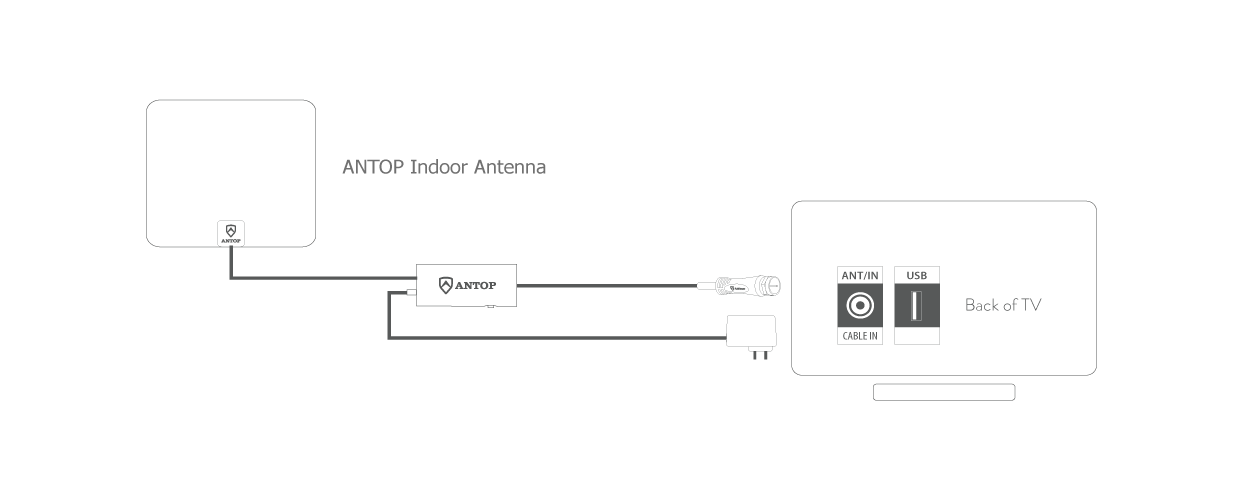
-
- Outdoor Non-Amplified Antenna Type
- 1.1 Attach the coaxial cable with waterproof cap end to connector in the antenna.1.2 Connect the other end of the coaxial cable to the ANTENNA/CABLE IN connector on the back of the TV or converter box.
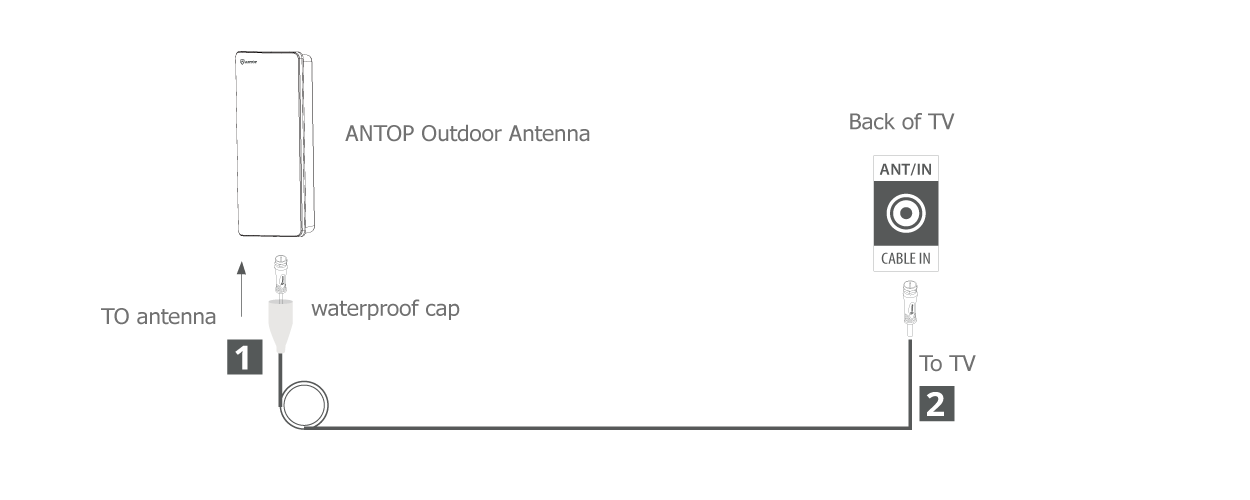
-
- Indoor Non-Amplified Antenna Type
- Connect the coaxial cable to the ANTENNA/CABLE IN connector on the back of the TV or converter box.

Step 2. Toggle the TV Input setting and run channel scan.1.1 Press the "menu" button on your remote.1.2 Go to Channel Setup.1.3 Select "Air" or "Antenna".1.4 Perform “Channel Search” or “Channel Scan”.The steps to perform a channel scan may vary from TV to TV. Please consult your television manual or contact the specific television manufacturer if you are not able to get the channel scan to run.To keep your channels line-up up to date, it is suggested you run a channel scan monthly.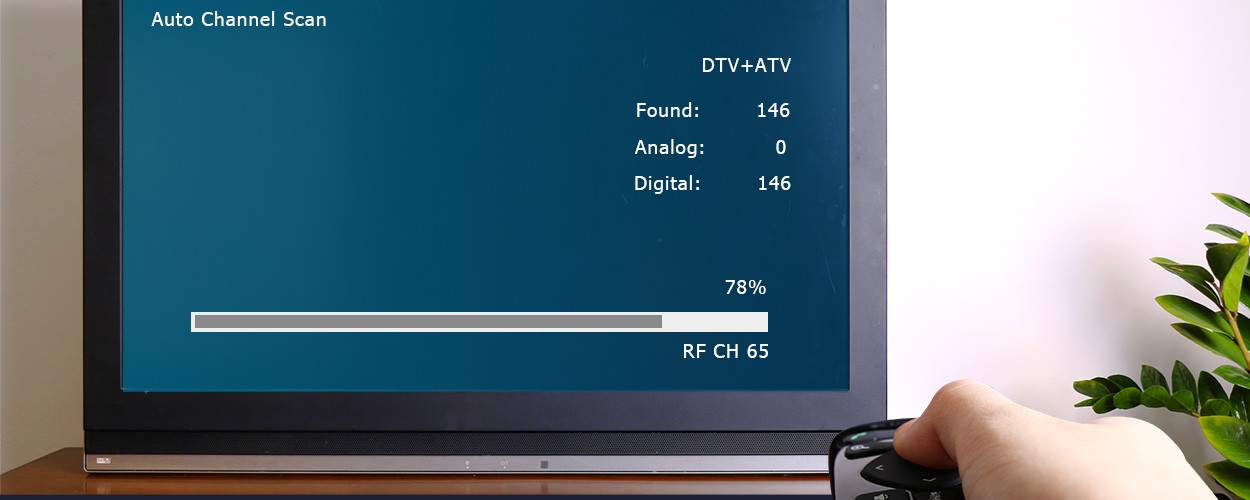 Step 3. Adjust the antenna’s power to find the best suitable power level for reception.The effectiveness of antenna will be influenced by the receiving distance and signal strength. In fact, using a power booster when not necessary in strong signal areas could add "noise" to your TV signals, causing picture pixelation or signal disruption with NO SIGNAL indicated on the TV screen. In strong signal areas where you are near the TV stations, a less powerful antenna should be satisfactory, while a more powerful antenna would be much preferable in weak signal areas far away from the TV station
Step 3. Adjust the antenna’s power to find the best suitable power level for reception.The effectiveness of antenna will be influenced by the receiving distance and signal strength. In fact, using a power booster when not necessary in strong signal areas could add "noise" to your TV signals, causing picture pixelation or signal disruption with NO SIGNAL indicated on the TV screen. In strong signal areas where you are near the TV stations, a less powerful antenna should be satisfactory, while a more powerful antenna would be much preferable in weak signal areas far away from the TV station- ANTOP Smart Boost Amplified Antenna Type
- Slowly turn the power dial on the booster and re-scan the channels to find the best reception with a suitable antenna’s power level. Please do re-scan channels for each adjustment of the dial.
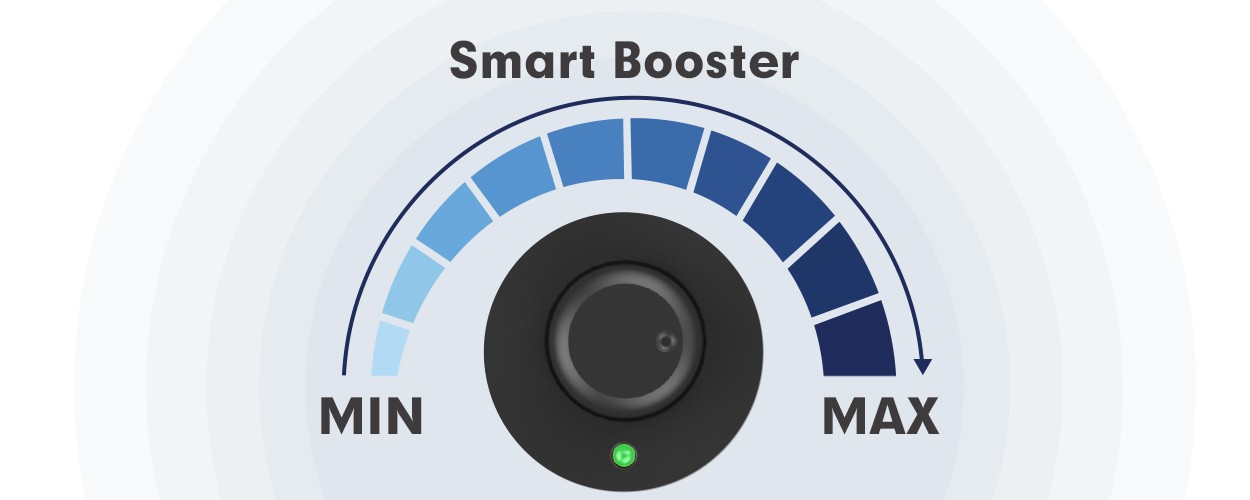
-
- Antop Smartpass Amplified Antenna Type
- The Smartpass Amplifier must be powered in order to function. Push the smart switch On or Off and select the switching with which more channels are received. Please do re-scan channels for each switching.Switch Off – The LED indicates yellow for normal power level.Switch On – The LED indicates green for stronger power level.

-
- Antop Amplified Antenna Type (Antop Pro-Line Series Only)
- The antenna must be powered in order to function.Switch Off – Power off. The LED light is off and the antenna will not work at all.Switch On – Power on. The LED light is on and green indicating that the antenna is working.
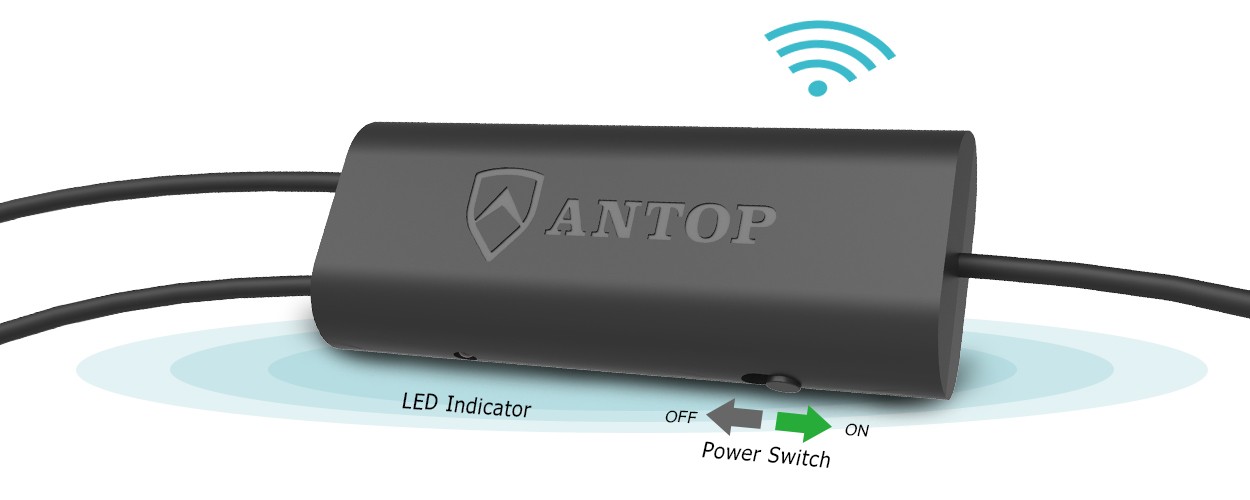
-
Step 4. Reposition the antenna.Obstacles such as metal in the walls/attic can shield the broadcast signal from your antenna and impact its performance. Hills, trees, and buildings bend, defect, and weaken signals.Test the antenna in multiple locations and re-scan the channels to see how many channels you received. ALWAYS remember to run your channel scan with EVERY move of the antenna no matter how slight.In case a metal roof or attic aluminum foil is used in your home, using the J-pole to mount on the roof top may be necessary. A higher mounting location positioned towards the broadcast tower may result in better reception. Install the antenna as high as possible, and preferably with a clear path between the antenna and the TV station transmitters.Your reception may have interference from electromagnetic waves. Reposition the antenna to keep it away from any high-power consumption devices to avoid interference, such as air-condition, power strips, elevators etc.Tips:1. Go to Antop Signal Maps to find free channels available, TV stations locations and signal strength levels in your area.2. Antenna Selection Guide is provided by considering the receiving distance, signal strength, geographical terrain surrounding and antenna types etc., to help you select the right antennas for your location.Issue #2. A passive (non-amplified) antenna is used with coax cable wiring over 50 feet to feed more than one TV, but the reception is poor.Signal gets attenuated on long cable wiring over 50 feet from a passive antenna so unaffordable to feed multiple TVs distributing. An amplifier will be recommended to add into the connection to boost the signal, or replace the passive antenna with an amplified antenna.Issue #3. The amplifier makes no difference on performance.Check the possible reasons mentioned as follow and review your case1. The amplifier is not connected to power or is not powered on. NOTED the amplifier must be powered in order to function..2. Wrong cable connection on the amplifier. Please review the connections as per the checking steps in the Issue #1.3. The amplifier may be shorted in case the LED indicator isn't lighted up even with correct cable connections. Please contact Antop Customer Service Center for replacement.4. A signal amplifier is recommended to use to boost the signal for long range reception or in weak signal areas. In fact, using a signal amplifier when not necessary in strong signal areas could add "noise" to your TV signals, causing picture pixelation or signal disruption with NO SIGNAL indicated on TV screen.Issue #4. Most of channels are received except the favorite one.1. Check Antop Signal Maps for reference or call the network providers to make sure the channel is available in your area.2. The channels list may have been updated by the network providers, and you would need to rescan channels on your TV to refresh3. There are obstacles between the signal transmitters and your antenna. Try to position your antenna facing towards to the TV stations at a higher location or move it to another place so that the receiving path is clear.4. The station is broadcasting on VHF brand. The majority of TV stations transmit on UHF band, while some use VHF. Although most of antennas can pick up VHF signals, it is necessary to use an antenna optimized on VHF reception. An antenna with VHF enhancer will be recommended for this case.Issue #5. Do Antop outdoor antennas need grounded?The purpose of grounding the TV antenna system is mainly for user safety. Grounding will help reduce the damage and the chance for fire if the TV antenna was struck by lightning. It won’t necessarily prevent all damage from a direct lightning strike, but it will help if an outdoor antenna is grounded when mounted outside on the roof of a home. To have an antenna grounded, you should have a grounding block wired to a ground rod before the antenna wire enters your home. Since a grounding blocked is generally placed on the outside of a residence between the coax cable drop and the internal wiring of a home, an additional coax cable may be required to work for the internal wiring. If a signal splitter is used in connecting the system, it becomes the grounding block and grounds the coax cable.
Have other trouble issues? Please contact support@antopantenna.com and we will get back to you soon.

